Aroma VIP
Premium Aroma TV experience for Android mobiles, TV boxes and Google TV. Supports Xtream login or full M3U playlists. Fast channel zapping, EPG sync and 4K-ready playback.
Best experience on Android phones, TV boxes, NVIDIA SHIELD, and Google TV devices. Sign in with Xtream (User/Pass/Host) or paste your full M3U from the Aroma TV dashboard.
Premium Aroma TV experience for Android mobiles, TV boxes and Google TV. Supports Xtream login or full M3U playlists. Fast channel zapping, EPG sync and 4K-ready playback.
Ultra-HD optimized build of Aroma TV for 4K TVs and boxes. Hardware acceleration, multi-audio, subtitle controls and smooth live/VoD playback.
Popular Android player compatible with Aroma TV. Sign in using Xtream (User/Pass/Host) or paste your M3U playlist. Great on phones, tablets and TV boxes.
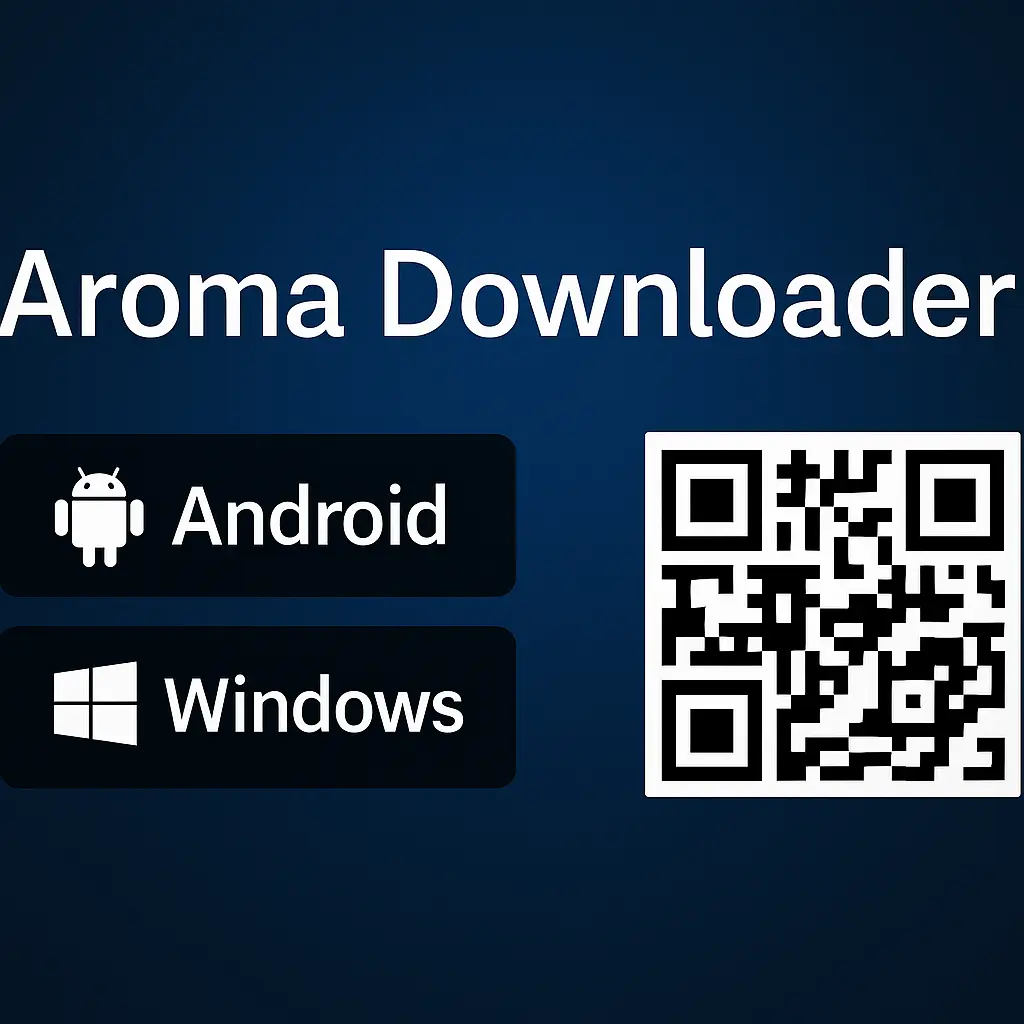
Install Downloader from Google Play and launch it.
Enter the short Downloader Code from the card above (or paste a direct APK link) and press Go.
When the installer appears, choose Install, then Open.
Settings → Apps → Install unknown appsInstall from the App Store, then log in using your Aroma TV Xtream credentials or paste your full M3U link.
The Aroma TV red-themed iOS player. Log in via Xtream (User / Pass / Host) or import your full M3U URL from your Aroma dashboard.
Simple, reliable iOS player that works great with Aroma TV playlists. Paste your M3U link or use Xtream login within the app.
Install from your TV’s store and attach your Aroma TV playlist in the app’s portal, then reload the app to sync channels and EPG.
Install IBO Player from your TV store. Use its online portal to attach your Aroma TV M3U playlist, then reload the app to sync channels and EPG.
Another trusted Smart TV player. After installation, note the Device ID and add your Aroma TV M3U playlist in the BOB Player portal.