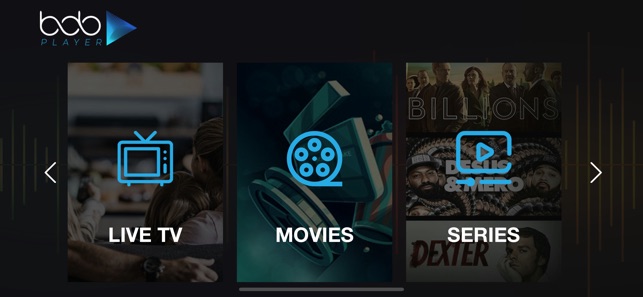Install on Smart TVs and attach your Aroma TV playlist
- Install from your TV store: On Samsung (Tizen), LG (webOS), or other brands, open the TV app store and install BOB Player.
- Launch the app and note the Device ID. The app shows a portal URL for playlist management.
- Open the portal on your phone or computer, create a playlist, and paste your full M3U link from the Aroma TV dashboard.
- Save and relaunch BOB Player on the TV to sync channels and the guide.
If you prefer that we set it up, reach us on WhatsApp and we can complete the portal steps for you.
Meet BOB Player
BOB Player focuses on clarity and consistency. It is a Smart TV app that does not include content; instead, you link your Aroma TV playlist through a simple web portal. The result is a tidy home screen with quick access to your categories and favorites.
Get connected
- Install BOB Player from your TV's store and launch it. Take note of the Device ID.
- Open the BOB Player portal on your phone or computer (URL shown in the TV app).
- Create a playlist, give it a sensible name, and paste your Aroma TV M3U URL from the dashboard.
- Save and restart the TV app; channels and the EPG will populate within a minute.
Everyday tips
- Profiles: If your household has different tastes, create separate profiles so favorites and last-watched lists stay personal.
- Channel order: Use Favorites to pin everyday channels to the top. It makes browsing effortless.
- Remote shortcuts: Learn your TV remote's quick keys for guide, info, and channel list. Small habits speed everything up.
Quality & stability
- Network: Whenever possible, use Ethernet on the TV. If Wi-Fi is your only option, prefer 5 GHz and minimize obstacles.
- Buffering: If a stream hesitates occasionally, increase the buffer a notch. If you want the lowest delay for sports, use a smaller buffer and stronger connection.
- App refresh: After big playlist changes, relaunch BOB Player to force a clean sync.
Fix common snags
- Playlist not recognized: Re-paste the full M3U URL exactly as shown in your Aroma TV dashboard.
- EPG missing: Give the app a minute after first launch, then refresh in the portal if needed.
- Audio oddities: Check your TV's sound mode, or disable extra “enhancers” that can introduce artifacts.
Connected to Aroma TV, BOB Player offers a calm, reliable living-room experience. Learn the few shortcuts you need, and it becomes second nature.